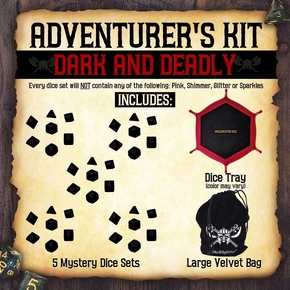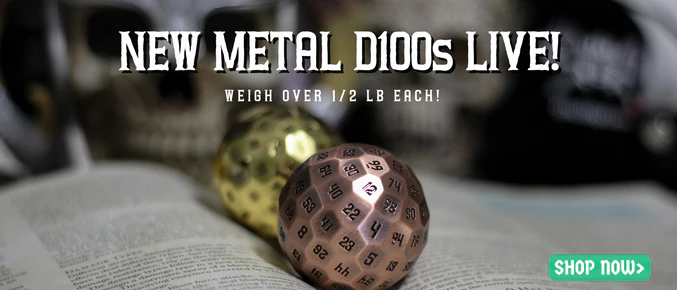DnD 5e Character Sheet
Table of Contents:
Serving All Your 5th Edition Character Sheet Needs
We’ve got all your character sheet needs covered, whether you’re simply looking for the PDFs to download or you’re staring down at an empty character sheet and need some help filling it out. Stick with us for just a minute and we’ll go through everything you need to know.
D&D 5e Character Sheet PDF
If you want to play D&D you’ll need some way of keeping track of all your stats and 5e provides this Official 5E Character Sheet.
These are the game standard sheets and they have space for absolutely everything you’ll need to keep tabs on while playing a character in 5th edition D&D.
D&D 5e Adventurers League Character Sheet PDF
If you’re setting up a character for play in the Adventurer’s League, you’ll need slightly different character sheets. The Adventurer's League Character Sheets have a few extra sections for things like factions and DCI numbers.
Adventurer’s League can be picky about sheets, so make sure you use these when preparing for league play.
SkullSplitter Dice Character Sheet PDF
We've taken feedback and decided to create our own character sheet. We have improved the standard character sheet and are offering it FREE for download for any adventurer! CLICK HERE or the picture below to download the PDF today.
D&D 5e Custom Fancy Character Sheet PDF
You’re free to customize character sheets however you wish, which means there’s a ton of great custom sheets out there! Skullsplitter Dice would like to freely present our own Skullsplitter Character Sheet top page.
Always feel free to add some class and style with your character sheet, just make sure you’ve got all your key stats clearly visible and organized. It can be a stunning work of art but still won’t work as a character sheet if you can’t read or find anything.
How to Fill Out a D&D Character Sheet 5e
If you’re staring at a blank character sheet right now and seeing complete gibberish, don’t panic. 5e is one of the easiest roleplaying systems out there and transferring your character’s stats to the page shouldn’t take much work at all. Simply follow these steps to fill out a standard 5e character sheet:
Step 1: Have a Character to Write Down
Simply filling in these boxes isn’t going to create a character for you. You’ll need to come up with a concept for your character, and make some fundamental choices like their race, class, and background. Character creation is a little out of the scope of this article, but you can find a good resource for doing just that right here.
Step 2: Fill In Your Basic Character Options
Right towards the top of the character sheet, you should see a big space to put your character’s name, alongside several fundamentals you should have chosen while making your character like their race, alignment, background, and class. None of this has any math involved, just write down the names and choices you picked.
Step 3: Ability scores
The second most important piece of info is your character’s ability scores. Your Strength, Dexterity, Constitution, Intelligence, Wisdom, and Charisma (abbreviated Str, Dex, Con, Int, Wis, and Cha respectively) will be used over and over again in the game. Each of these are usually boxes with little sub-boxes along the left side of the character sheet. Put your ability scores in the little sub-boxes, and put each ability score modifier in the larger box (the modifiers are the numbers you’ll usually care the most about).
If you’re unclear about how finding the modifiers works, just check each score against this handy table:
Ability Scores and Modifiers Table
|
Score |
Modifier |
|
1 |
-5 |
|
2-3 |
-4 |
|
4-5 |
-3 |
|
6-7 |
-2 |
|
8-9 |
-1 |
|
10-11 |
0 |
|
12-13 |
+1 |
|
14-15 |
+2 |
|
16-17 |
+3 |
|
18-19 |
+4 |
|
20-21 |
+5 |
|
22-23 |
+6 |
|
24-25 |
+7 |
|
26-27 |
+8 |
|
28-29 |
+9 |
|
30 |
+10 |
If your DM instructed you to roll for your ability scores (as opposed to using “point buy”) you’ll need to take care of that now. Roll 4d6 and throw away the lowest roll. Record this number. Then repeat the process five more times, until you end up with six scores. Place each score into one of your abilities - until there are no scores left that have not been used and every ability has a score.
After you’ve figured out your starting ability scores, look up the section for your race in the Player’s Handbook, Xanathar’s Guide to Everything, or whichever supplement your race came from. Most races get a bonus to certain ability scores. Make sure you add these to your ability scores and adjust their modifiers where needed.
Step 4: Proficiency BonusThis next number factors into a lot of things, so it’s important to figure it out early. You should have a little box that says, “proficiency bonus”. Your proficiency bonus is dictated by your level:
- 1st to 4th level characters have a +2 proficiency bonus.
- 5th to 8th level characters have a +3 proficiency bonus.
- 9th to 12th level characters have a +4 proficiency bonus.
- 13th to 16th level characters have a +5 proficiency bonus.
- 17th to 20th level characters have a +6 proficiency bonus.
You can also find your proficiency bonus listed among your class abilities. Once you figure out your proficiency bonus, simply write it in.
Step 5: Saving Throws
You should see a box marked “saving throws” with a spot for each of your six ability scores and a little bubble or checkbox next to each one.
First, check your class for “saving throw proficiencies”, most classes get at least 2 of these. Fill in the little bubbles or checkboxes next to each of the saving throws you’re proficient in.
Next, write in your ability score modifiers (from step 3) for each saving throw. If you are proficient with a saving throw (you checked that little box) you get to add your proficiency bonus (from step 4) to it.
For example, let’s say my 1st level cleric has a +3 Wisdom modifier, and is proficient with Wisdom saving throws (1st level characters have a +2 proficiency bonus). His total that I should write down for his Wisdom saving throw is +5 (the +3 Wisdom modifier, added to the +2 proficiency bonus).
Step 6: Skills
You should see a big box marked “skills” that has a ton of words next to the abbreviated abilities and little checkboxes. It should look something like this:
- Acrobatics (Dex)
- Animal Handling (Wis)
- Arcana (Int)
- Athletics (Str)
- Deception (Cha)
- History (Int)
- Insight (Wis)
- Intimidation (Cha)
- Investigation (Int)
- Medicine (Wis)
- Nature (Int)
- Perception (Wis)
- Performance (Cha)
- Persuasion (Cha)
- Religion (Int)
- Sleight of Hand (Dex)
- Stealth (Dex)
- Survival (Wis)
To start with, figure out which of these skills you’re proficient in. Your race, background, and class will usually all grant you proficiency in different skills, make sure to check all 3 and check off any of the skills you got proficiency with.
Next, just like with the saving throws, you’ll be taking the ability modifier (from step 3) and writing that in next to each skill that has that ability’s abbreviation. If you’re proficient in that skill, add your proficiency bonus (from step 4) and jot down each total.
For example, let’s say my 6th level ranger has a +1 Intelligence modifier, and is proficient with the Nature skill (6th level characters have a +3 proficiency bonus). His total that I should write down for his Nature skill is +4 (the +1 Intelligence modifier, added to the +3 proficiency bonus).
Step 7: Hit points
You should see a few boxes marked “hit point maximum”, “current hit points”, and “temporary hit points”.
Your hit points are primarily dictated by two things, your class, and your Constitution modifier (from step 3). In your class you should see a listing for “hit points at 1st level”, and a listing for “hit points at higher levels”.
If your character is starting at 1st level, getting that total should be pretty straightforward. If you’re starting at higher levels, you’ll need to roll a few dice or take the average.
For example, I’ve made a 3rd level cleric that has a Constitution modifier of +2.
First, I’ll take a look at what clerics get for “hit points at 1st level”, I see that it is 8 + Constitution modifier, so 10 hit points.
Next, I’ll take a look at what clerics get for “hit points at higher levels”, I see that it is 1d8 (or 5) + your Constitution modifier.
This means for my cleric’s 2nd and 3rd levels, I can either take the safe bet and take the average hit points, or I can roll the hit dice, and risk a lower outcome for the chance at a higher one.
Let’s say I take the risk and roll a d8 for each level, resulting in a “4” and a “7”, not bad.
Our final hit point total then becomes 25 (8+2 for 1st level, 4+2 for 2nd level, and 7+2 for 3rd level).
Now, getting back to filling in those boxes. Write your hit point total into both the “hit point maximum” bit, and the “current hit points” bit. That current hit points number will change a lot as you take damage and heal throughout your adventures, but the hit point maximum usually only changes when you gain a new level.
Also, some DMs have house rules regarding hit points, sometimes they’ll just max your hit points out, or allow for mulligans on a roll of “1”. Make sure to ask your DM if they’re using any such house rules.
Step 8: Equipment
Find the section of your class titled “equipment” and make all your choices to determine what you start out with. Also check your background as they’ll occasionally provide you with some more starting stuff. Write down all this stuff (and don’t forget your gold) into the big box labeled “equipment”.
Especially note your weapons and your armor (if any), as you’ll need to know those when you figure out your attacks and AC.
Step 9: Combat Stuff
First fill in your Armor Class (often abbreviated AC). Your AC is normally determined by the armor you’re wearing. Heavy armors tend to be flat numbers, while most light and medium armors will take a flat number and add your Dexterity modifier. You also gain a +2 bonus to your AC if you use a shield. You can find a full breakdown of available equipment here.
For example, my ranger wielding a shield and wearing a chain shirt has a +2 Dexterity modifier and therefore has an AC of 17(13 base for a chain shirt, + 2 for the shield, + 2 Dexterity modifier).
Next, you should see a box marked “initiative”. This is the bonus you roll to determine who goes first in combat. For most characters, this is equal to your Dexterity modifier, but some classes and races may add bonuses that you’ll need to factor in.
Next fill out the box marked “speed”. Your race should have a trait simply called “speed” that lists your movement speed in feet. Some classes, most notably barbarians and monks, will add bonuses to this movement speed. Write your speed in once you’ve found the total.
Finally, you need to figure out your attacks. You should have an “attacks and spellcasting” section with columns marked “name” “attack bonus”, and “damage/type”.
For the “name” bits, simply write “shortsword”, “spells”, or whatever else your character plans on dishing out damage with.
For the attack bonuses, you’ll be taking your proficiency bonus (step 4) and adding it to a relevant ability modifier (step 3) depending on the type of attack. For melee weapons (unless you’re doing finesse stuff) you’ll be adding your Strength modifier. For ranged weapons you’ll be adding your Dexterity modifier. And for spellcasting you’ll be adding one of the mental abilities depending on your class (Intelligence for wizards, Charisma for bards, etc.) Sometimes your class will give you special bonuses to certain types of attacks as well, make sure to include them in the total.
Then, for the damage/type, mark the damage die of the weapon + that same relevant ability modifier. Then write in the damage “type”, which you should find in your weapon’s equipment listing. For spellcasting you can usually leave this bit blank, as it’ll change wildly depending on what spell you cast.
Step 10: Spells (If a Spellcaster)
We could fill a whole article about selecting your spells, but as for filling out a character sheet, just know you’ll need a special spell page.
On this page you’ll need to list out what spells you know/have memorized, what spell slots you have at what levels, and your spell attack modifier and spell DC.
This will mainly depend on your class, so read the spellcasting section of your class thoroughly to fill in this section.
Step 11: Final Touches
You’re almost done, just a few tiny things to clear up.
You’ll learn several languages from your race and occasionally from your class or background. Write these into the box marked “languages”.
Speaking of your race, class and background, they’ll have a lot of abilities that are unique and don’t fit into anything else. Either write these out, or simply note the ability names down in the “features and traits” section.
Next you should have “personality traits”, “bonds”, “flaws”, and “ideals” boxes. These are about fluff and flavor, so they’re not essential, but they can add a lot of depth to your roleplaying. Check out your background for tables and inspiration on how to fill these.
Finally, there’s usually an entire page for you to write out the backstory, leave notes for yourself, and detail out your character’s appearance. Feel free to fill this out at your leisure or work with your DM to solidify your character concept with the story.
Making Your Own Character Sheet
Everything in those 11 steps can be accomplished with just a blank sheet of paper! All those boxes and sections, they’re just guidelines for organizing all the important information and you’re free to make your own.
To make your own sheets, simply follow those 11 steps, and get all those data points onto the page. You can either mimic the official sheets by drawing out your own little boxes and sections, or you can lay them out in whatever way personally makes the most sense to you!
--
Enjoy this Guide? You May Also Like:
Need a New Dice Set? Check out our Polyhedral Dice sets here. They are perfect for every gamer as a gift or just treating yourself!
Thinking about other classes? Check out our giant list of D&D 5e Tools and Tips here.
New to find a D&D Group? Check out our guide on How to Find a D&D Group.
Disclaimer
Last updated: January 27, 2019
The information contained on www.SkullSplitterDice.com website (the "Service") is for general information purposes only.
www.SkullSplitterDice.com is a participant in the Amazon Services LLC Associates Program, an affiliate advertising program designed to provide a means for sites to earn advertising fees by advertising and linking to Amazon.com. (source: Section 5)
Blueshift Nine, LLC assumes no responsibility for errors or omissions in the contents on the Service.
In no event shall Blueshift Nine, LLC be liable for any special, direct, indirect, consequential, or incidental damages or any damages whatsoever, whether in an action of contract, negligence or other tort, arising out of or in connection with the use of the Service or the contents of the Service. Blueshift Nine, LLC reserves the right to make additions, deletions, or modification to the contents on the Service at any time without prior notice.
Blueshift Nine, LLC does not warrant that the Service is free of viruses or other harmful components.
Affiliate disclaimer
This affiliate disclosure details the affiliate relationships of Blueshift Nine, LLC with other companies and products.
Some of the links are "affiliate links", a link with a special tracking code. This means if you click on an affiliate link and purchase the item, we will receive an affiliate commission.
The price of the item is the same whether it is an affiliate link or not. Regardless, we only recommend products or services we believe will add value to our readers.
By using the affiliate links, you are helping support the Service, and we genuinely appreciate your support.
Affiliate advertising programs that the Service uses are:
- Amazon Services LLC Associates Program
- As an Amazon Associate, I earn from qualifying purchases.
- Blueshift Nine, LLC is a participant in the Amazon Services LLC Associates Program, an affiliate advertising program designed to provide a means for sites to earn advertising fees by advertising and linking to Amazon.com or endless.com, MYHABIT.com, SmallParts.com, or AmazonWireless.com.
- Pages on this Service may include affiliate links to Amazon and its affiliate sites on which the owner of this Service, Blueshift Nine, LLC, will make a referral commission.

Disclaimer
Last updated: January 27, 2019
The information contained on www.SkullSplitterDice.com website (the "Service") is for general information purposes only.
www.SkullSplitterDice.com is a participant in the Amazon Services LLC Associates Program, an affiliate advertising program designed to provide a means for sites to earn advertising fees by advertising and linking to Amazon.com. (source: Section 5)
Blueshift Nine, LLC assumes no responsibility for errors or omissions in the contents on the Service.
In no event shall Blueshift Nine, LLC be liable for any special, direct, indirect, consequential, or incidental damages or any damages whatsoever, whether in an action of contract, negligence or other tort, arising out of or in connection with the use of the Service or the contents of the Service. Blueshift Nine, LLC reserves the right to make additions, deletions, or modification to the contents on the Service at any time without prior notice.
Blueshift Nine, LLC does not warrant that the Service is free of viruses or other harmful components.
Affiliate disclaimer
This affiliate disclosure details the affiliate relationships of Blueshift Nine, LLC with other companies and products.
Some of the links are "affiliate links", a link with a special tracking code. This means if you click on an affiliate link and purchase the item, we will receive an affiliate commission.
The price of the item is the same whether it is an affiliate link or not. Regardless, we only recommend products or services we believe will add value to our readers.
By using the affiliate links, you are helping support the Service, and we genuinely appreciate your support.
Affiliate advertising programs that the Service uses are:
- Amazon Services LLC Associates Program
- As an Amazon Associate, I earn from qualifying purchases.
- Blueshift Nine, LLC is a participant in the Amazon Services LLC Associates Program, an affiliate advertising program designed to provide a means for sites to earn advertising fees by advertising and linking to Amazon.com or endless.com, MYHABIT.com, SmallParts.com, or AmazonWireless.com.
- Pages on this Service may include affiliate links to Amazon and its affiliate sites on which the owner of this Service, Blueshift Nine, LLC, will make a referral commission.